

Call General Report Manager (GRM) tool or use main menu Tools → General Report Manager… .

There are 2 options available.
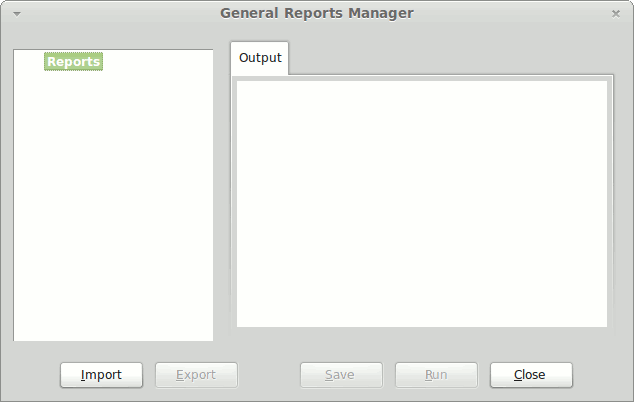
For MMEX version 1.3.4 there is a possibility to transfer dates into a report’s SQL script. There are three options available: &single_date, &begin_date, &end_date. In case if a SQL contains one of the parameter above it will be replaced with a date from a calendar widget. For example, this SQL script returns all accounts balances for the specified date:
with b as (
select ACCOUNTID, STATUS
, (case when TRANSCODE = 'Deposit' then TRANSAMOUNT else -TRANSAMOUNT end) as TRANSAMOUNT
, TRANSDATE
from CHECKINGACCOUNT_V1
where STATUS <> 'V'
and TRANSDATE <= '&single_date'
union all
select TOACCOUNTID, STATUS
, TOTRANSAMOUNT ,TRANSDATE
from CHECKINGACCOUNT_V1
where TRANSCODE = 'Transfer'
and STATUS <> 'V'
and TRANSDATE <= '&single_date'
)
select a.ACCOUNTNAME, a.ACCOUNTTYPE,
total(TRANSAMOUNT) + a.INITIALBAL as Balance
from ACCOUNTLIST_V1 as a
left join b on a.ACCOUNTID=b.ACCOUNTID
where a.STATUS = 'Open' and a.ACCOUNTTYPE !='Investment'
group by a.ACCOUNTNAME order by a.ACCOUNTNAME asc;
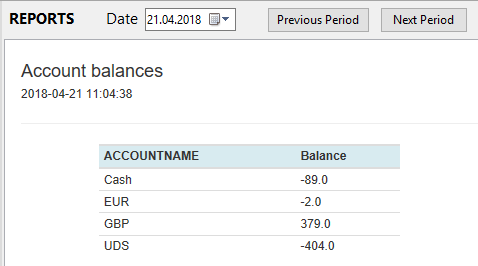
There are a lot of reports provided by users or developers on GitHub.
If you have created any helpful report it may be exported into ZIP file.