Transactions
Money Manager EX allows you to track income, expenses, and financial movements by recording transactions for each money flow. Transactions are categorized by bank accounts, investment accounts, and asset accounts, ensuring a comprehensive view of your finances.
Transactions can have different statuses to reflect their current state:
Unreconciled: When you enter a transaction, it initially is in the state of “Unreconciled”. Which means the transaction has not been reconciled with your bank/credit card company’s balance.
Reconciled: Once the transaction is checked and verified with a credit card company’s balance information, it can be marked as reconciled.
Void: If you entered a transaction that later became invalid or you canceled the transaction, instead of deleting the transaction you can also mark it as void so you have a record of the transaction.
Followup: This status marks transactions as needing more action. For example, you receive a balance statement from the financial institution and you notice that the transaction amount is different between what you recorded and what is in the statement. You can mark it as a flag for follow up so that you can follow up with the financial institution.
Duplicate: The status will be automatically be changed to duplicate if it is recognized as such.
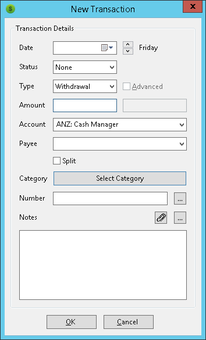 |  |
 |