Accounts & Currencies
Money Manager EX provides versatile account types and comprehensive multi-currency support to manage your finances effectively.
Money Manager EX allows you to create new bank accounts easily with a simple wizard. It currently supports three types of accounts:
Types of Accounts
Checking Account
- Description: The most common type of account in MMEX.
- Usage: Suitable for checking accounts, savings accounts, and credit card accounts.
- Transactions: Supports withdrawals, deposits, and transfers.
- Alias: Also known as Bank Account.
Term Account
- Description: Similar to Checking Accounts but with the option to show or hide them for daily usage.
- Usage: Ideal for specialized accounts that you may not need to see daily.
- Example: Refer to the account setup example for detailed information.
Investment Account
- Description: Designed to track investments such as stocks, bonds, and mutual funds.
- Usage: Helps manage and monitor your investment portfolio.
Multi-Currency Support
MMEX is designed to be used in various countries, thus it supports multiple currencies.
- Base Currency: When creating a new database, the base currency is set according to the user’s country.
- Custom Currencies: Users can create custom currency listings if their currency is not in the default list.
- Account Currency: Each account can have its own currency setting, defaulting to the base currency.
- Multiple Currencies: MMEX allows handling multiple currencies across different accounts.
Visual Examples
 |  |
 | 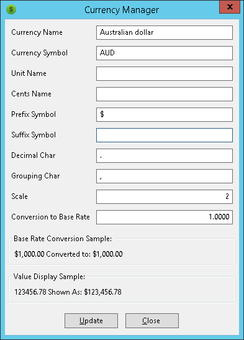 |
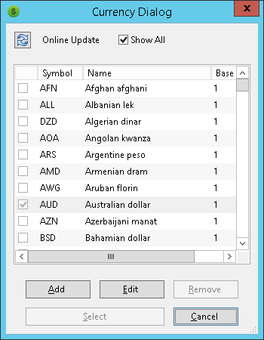 |